Create a deployment using Sidecar-Pattern
Here is what you learn
- Create a deployment with an additional container that acts as proxy for your API.
- Your API is only accessible from the proxy.
To demo the sidecar pattern an application is already implemented. The application consists of two components that are implemented using ASP.NET Core. The first component named SidecarProxy acts, as implied by its name, as proxy and forwards all requests to the second component DemoApi. To do all the forwarding stuff, the SidecarProxy uses Microsoft.AspNetCore.Proxy. The SidecarProxy is running on port 8080. To have a good demo usecase the SidecarProxy injects some additional http headers when the request is forwarded to the DemoApi. The DemoApi just echos these headers and runs on port 80 that is not accessible outside of the deployment.
The following diagram illustrates the scenario:
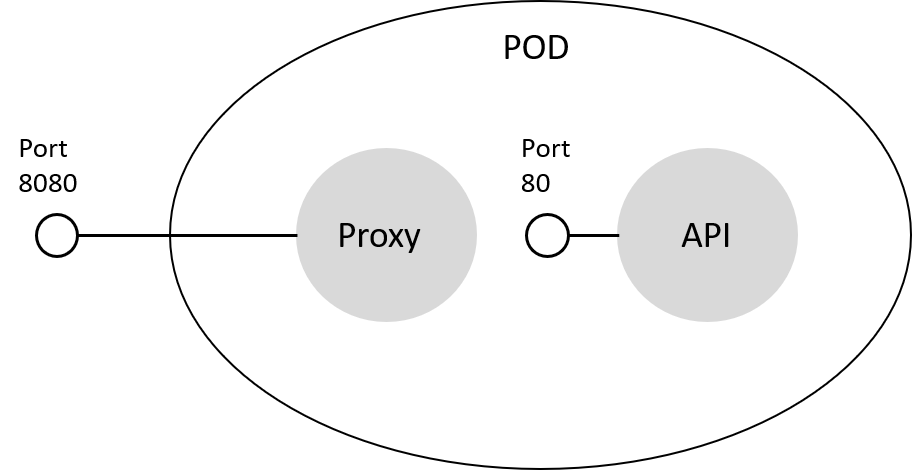
Deploy the application
Look at deployment file to see how to create a pod with a sidecar. Deploy the application:
kubectl apply -f .\deployment.yaml -n <your namespace>
Get the ip address of the sidecar demo service.
NAME TYPE CLUSTER-IP EXTERNAL-IP PORT(S) AGE
sidecarsvc LoadBalancer 10.0.47.242 13.95.223.194 80:31007/TCP 5d
kubectl get service -n <your namespace>
Open your browser and navigate to:
http://<service ip>/swagger/
Try out the Echo method, which just echos all received HTTP headers and take a look at the response.
There are two headers which were injected by the sidecar proxy:
{
"title": "Injected-Header-One",
"values": "Value-One"
},
{
"title": "Injected-Header-Two",
"values": "Value-Two"
}